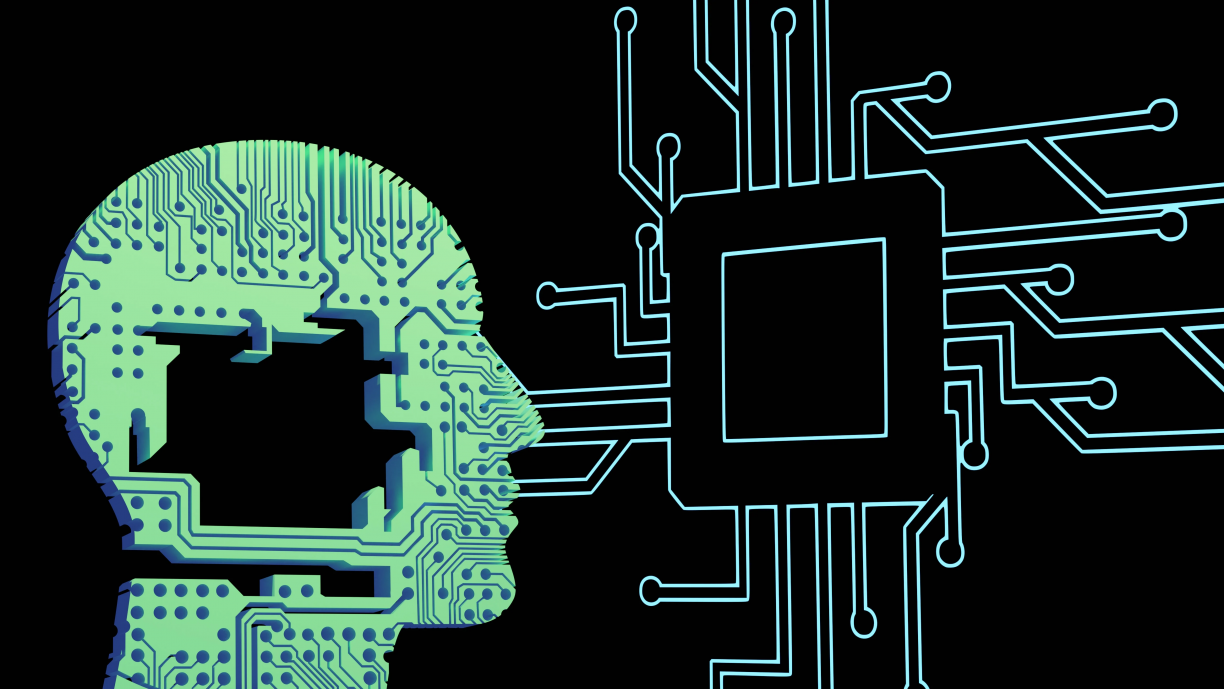
Trends are everywhere In the world of digital marketing, but artificial intelligence (AI) isn't going anywhere. If you haven't dipped your toes in the water yet, I'm here to say: it can seriously amp up your content creation and marketing strategies.
Table of Contents
But with so many tools out there, where does one start?
Here at Mythic, we're stepping into the future of marketing (and having fun) using HubSpot's AI-based Content Assistant. New tools that help us work smarter are always welcome, and good things are meant to be shared.
In this article I'll go over:
- how is AI applied to content marketing;
- an overview + use case of HubSpot's new Content Assistant feature;
- why every marketing technology professional should care.
But, what does it exactly do? Simply put, it leverages the power of OpenAI's GPT model to help marketing teams ideate, create, and share content swiftly and efficiently. It's hard to claim writer's block for blog post ideas anymore ?.
Once you start using it, the possibilities for your digital presence really start to open up.
Content Assistant offers a range of features, such as:
- generating marketing email copy,
- automating social media posts,
- crafting SEO-friendly meta titles and descriptions for web pages.
Better still, it's integrated with other HubSpot products. So go ahead and toggle yourself between manual and AI content creation. Harness your inner robot.
We're now in a new era in content creation where AI and human creativity can work hand-in-hand to produce compelling, effective marketing content.
? Need a hand with the above? We can help fine-tune your AI game. Book a discovery with me here.
AI in Content Marketing
The rise of artificial intelligence in content marketing has been nothing short of transformative.
While we're still in the early stages, it has the potential to revolutionize the way marketers create and distribute content.
Powered by a collaboration with OpenAI, HubSpot's Content Assistant leverages advanced AI models to generate content, revise text, and even adjust the tone to match the desired target audience.
We all want to focus on strategic planning and creative ideation, with less time devoted to repetitive tasks. Besides freeing up space there, the integration of AI in content marketing can enhance the quality and relevance of our writing, too.
Personally, I am thrilled about the future. Who's coming with me?
The Power of AI in Content Creation
5 Ways to Use HubSpot's Content Assistant
In March 2023, HubSpot officially released its Content Assistant (beta). In its short life it can already accomplish a lot of tasks.
This list is not exhaustive and we can fully expect HubSpot to continue adding AI-based features to its Content Assistant, but I'd strongly suggest taking a look at:
1. Automated Content Generation: AI can generate content across platforms, including blogs, social media posts, and marketing emails. For instance, HubSpot's AI Content Assistant can generate a paragraph, an outline, ideas, or a conclusion for a blog post based on a user's prompt (more on this below).
2. Content Optimization: We’ve all been there. You produce an entire article, title and all, but then you have to write yet another thing. Not fun. AI is your friend here, as Content Assistant will generate SEO- optimized meta descriptions and titles based on your writing.
3. Content Revision: AI will revise content by rewriting, expanding, summarizing, or changing the tone of your text. This can improve the quality of the content and increase its appeal to the target audience.
‼️Make sure to always review, edit, fact check, and proofread before publishing, however‼️
4. Content Analysis: The goal is always to create more effective content that resonates with our audiences, so any extra muscle here is much appreciated. AI analyzes the performance of content on different platforms and provides insights to improve one's content strategy.
5. Efficiency: AI really speeds up the content creation process, allowing marketers to produce more content in less time. This can improve the efficiency of marketing campaigns and free up time for other tasks.
By leveraging these capabilities, we can all can create high-quality, personalized, effective content that drives engagement and conversions.
Example Using HubSpot's AI Content Assistant
Use Case: Generating a Blog + Associated Meta Content
Let's say you have a blog topic in mind with a very rough idea. You know that the content needs to:
- engage readers with a fun/informational tone,
- be optimized for SEO, and
- have a great title.
We love our unicorn mascot a lot here at Mythic. So for this post I'm thinking about a post that broadly covers the subject of unicorns in art history, including graphic design.
I want to generate an outline for my idea, get some new copy for each section, give it a killer title, add a meta description with the appropriate keywords; all crucial steps for helping more readers find my writing.
Starting Out with AI's Help
First things first; we need a working/temporary title. Content Assistant is great at distilling ideas into short, title-worthy phrases. Open up a new blog post draft, click to edit the body, and simply use the "/" backslash key to call up your options.
HubSpot will give you prompt examples for each option. I chose the Ideas option and wrote, "A blog post about the history of unicorns in art and graphic design." The assistant then presented me with a list of idea topics, one of which will be my working title.
From the six options I went with the following: "Exploring the Symbolism of Unicorns in Graphic Design." Make sure to copy that to your clipboard (you'll see why soon).
From that title, we can start generating an initial outline. Again, the "/" key is your friend here. This time, choose the option for Outline.
In your prompt window, type "a blog post about" and paste the working title to let Content Assistant start piecing together your writing skeleton.
You'll end up with something messy (and potentially long) at first, but we can certainly work with it. In this case, the first outline generated was too long for a blog post. That was intentional. I wanted more sections than needed so I could trim it down to the best options.
See how us ? robots and humans can actually work together?
After editing down the outline because, well, this isn't a thesis, I ended up with the basic outline below.
This took about 5 minutes.
Don't recognize H1, H2, etc? Here's a refresher from HubSpot on header tags.
Paragraphs, Meta Descriptions & Titles
Now comes the time for the meaty part. If you prefer to write more manually, now you have a quickly-made outline to guide you. With Content Assistant and Open AI's technology, you can go even further.
Copy your first H3 header tag. Use your "/" key to bring up those options, again.
Choose Paragraph.
You'll see new copy appear in the prompt box. From there you can insert the text, generate another response, or decide to write that section yourself after all.
But even once you have that initial paragraph done, there are more chances to revise the your work. Highlight the paragraph and click the ⚡️ symbol above the copy. Right now, you can choose from 5 different tones.
Give it a try and see what you think.
A little bit of quick formatting to the introduction, and we're starting to look more like a blog post...voila!
I can repeat this step for each section of the blog, editing along the way. The written word just got a bit easier.
But let's skip ahead a bit to the title.
Go into your Settings -> General.
Above the Blog title field you'll see that ⚡️ again. Click it to see some variations on the title you currently have. Just remember, the title needs to stop someone from scrolling and be SEO-friendly. This one may still need some work.
While using AI is fun, never underestimate what the human brain can do.
Conclusion
Why marketers should pay attention to HubSpot's AI Content Assistant
If you or your company uses HubSpot to manage content and you're not starting to learn the AI Content Assistant, I'd highly suggest starting soon. Your competition is most likely doing something equivalent, and the tools are only getting more sophisticated by the day.
But it's certainly not too late to get started. With some practice, you can easily make this a part of your content production regimen. We've already started at Mythic.
And I think I'll keep noodling on that title a bit.
For further reading, I'd suggest HubSpot's relevant knowledge base article on the subject.